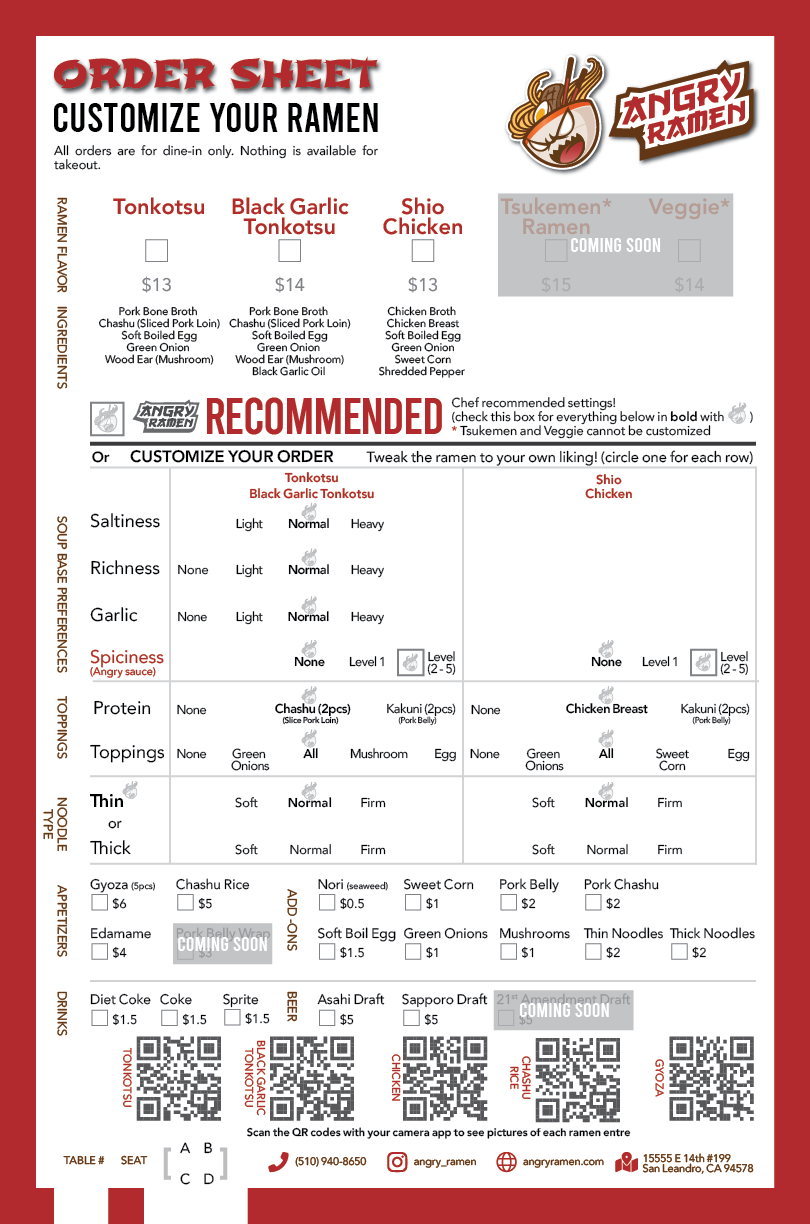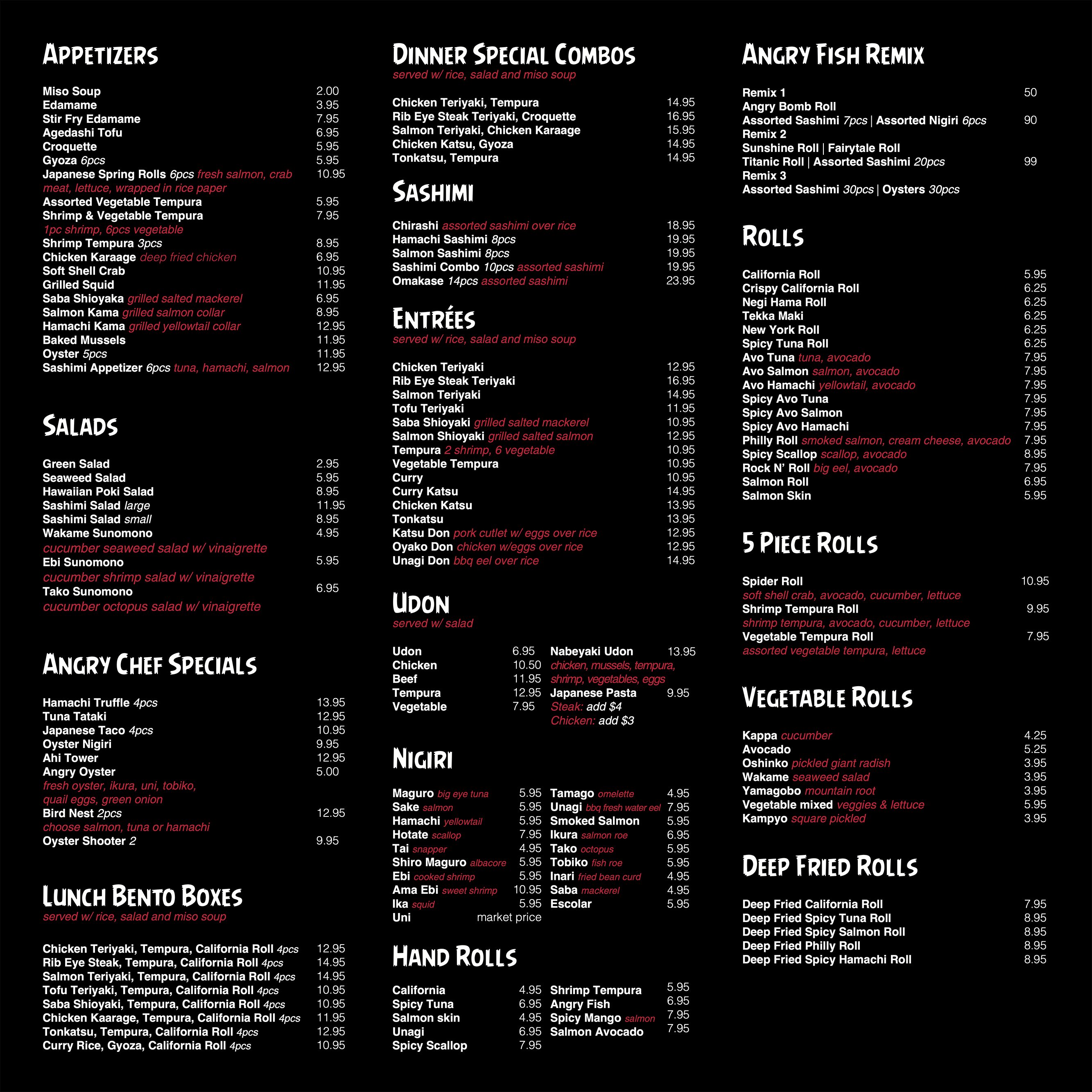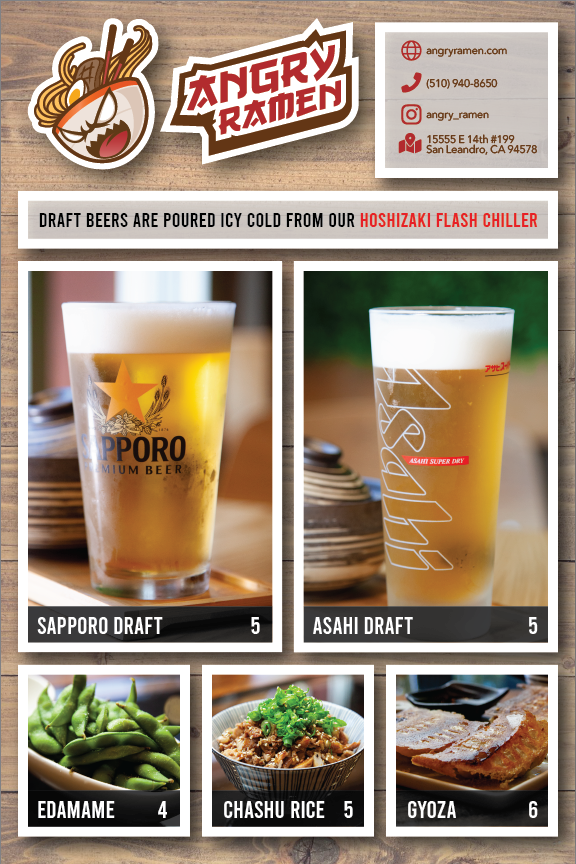Frontend ReactJS Developer
August 2019 — Current
Angry Ramen is a modern restaurant with a tech-savvy demographic.
- Applied mobile-first design to develop a React SPA for optimizing customer experience using HTML5, CSS3, Javascript, NextJS, PropTypes, and Styled Components.
- Iterated using Git and Heroku for continuous development based on growing business needs.
- Designed Styled Components for responsive, reusable, and dynamic UI using CSS3 Flexbox and Grid.
- Developed a responsive navigation bar for different site widths featuring a mobile accordion design.
- Created data models with JSON for purchasable items.
- Designed responsive CSS templates using URL Parameters to query data taxonomies and single page items.
- Designed embedded Yelp Reviews to increase information accessibility for single page items.
- Developed a viewport visibility detection library to display CSS animations for a dynamic UI experience.
- Designed a Hero section with a clickable address CTA link routing conditionally to Google or Apple Maps.
- Implemented a custom Google Maps interface with animated location marker using GoogleMapReact.
- Implemented QR codes on the Order Menu and Welcome Sign to close the loop between the in-person and online experiences.
- Designed a Quick Action Button to improve mobile user experience with high-value CTA links.
- Designed social media icon links enabling users to quickly follow brand accounts.
- Implemented Google Analytics to track user traffic and behavior.